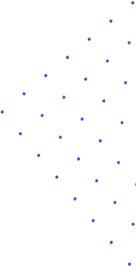Wordfence Vs Sucuri: Which Safety Plugin Should You Opt For?

Introduction
In the domain of WordPress development services , Sucuri and Wordfence are considered two of the best security plugins. In terms of securing your WordPress site, Sucuri and Wordfence are very useful and thoroughly recommended. While there are many similar features on these two platforms, they both have their advantages and disadvantages.
We will discuss the difference between Wordfence Vs Sucuri in this blog from the perspective of web app development services.
Wordfence: An Overview
Wordfence is the most common security plugin in WordPress . This provides a firewall endpoint, a malware scanner as well as other additional functionalities. Wordfence offers a free service which is quite popular, along with a variety of paid packages.
Let’s check the key features of this Wordfence plugin.
Web Application Firewall (WAF)
Malware scanner
Monitoring and safety warning
Repair of data
Real-time monitoring of users
Sucuri: An Overview
Sucuri is a platform based on the cloud that works with any content management system. WordPress is an area of expertise for Sucuri, and it is easy to install and set up the plugin on your website to help keep it safe. Like Wordfence, Sucuri also offers a range of premium plans.
Here are its top features:
Remote malware scanning
Blacklist monitoring
Security hardening
Security notifications
Post-hack actions
So we now know what each plugin offers. Next in this guide to Wordfence vs Sucuri, let’s take a closer look at how these features compare.
Comparison between Wordfence and Sucuri
Both the platforms are considered leading safety plugins for WordPress development. They provide robust security against data theft and malware. Your focus must be to go for a protection plugin that effectively protects your website. You also need something that doesn’t require too much maintenance, less maintenance will allow you to concentrate more on your business. Eventually, you must go for a user-friendly safety plugin that doesn’t require technical expertise to set up / keep. A reputed web app development services provider can help you in selecting such a plugin. We’re going to compare these two platforms side by side for this guide. Our analysis will be based on the following categories :
Security monitoring and notifications
Hacked website cleanup
Ease of use
Malware scanner
(WAF) Website application firewall
The Ease of use
The first category of our comparison is going to be based on the ease of use. The safety of the website is very technical and complex, hence, let’s analyze how Wordfence and Sucuri secure your website.
Ease of Use - Wordfence
Setting up Wordfence is very easy. Once the plugin is enabled, you will need to agree to their Terms of Service, and provide your email address to receive security notifications. There is an onboard wizard that will provide you guidance in understanding the Wordfence dashboard. This dashboard will allow you to see updates and other notifications. The plugin will enable the firewall and perform an automatic background test in the learning mode. The scanning process depends on the size of the website and once it is complete, you will see notifications.
The firewall is not very efficient because it functions very similar to a WordPress plugins . You must operate the firewall in extended mode, it will give you better protection, but it needs to be manually set up.
Installing the Wordfence plugin is very easy as it doesn’t need excessive user input. For newcomers, it might be difficult to locate some settings because the interface is a bit cluttered.
Ease of Use - Sucuri
This platform has an easy to use interface and there are no unwanted reminders on the monitor. During startup, Sucuri performs a quick scanning and all the updates can be seen on the feature dashboard. A cloud-based firewall called (WAF) Web Firewall Framework runs separately from your server.
No professional maintenance is expected at your end. The API key and the DNS settings must be added by you. The Firewall will be able to stop hostile traffic before it attacks your website.
When setting up, you won’t have to be concerned with upgrading it and how you will manage it in the future. The safety hardening settings on your website are very easy to use in Sucuri. To activate the range of protection hardening settings, all you have to do is tap on it.
The user interface as a whole is good. Nonetheless, to find certain solutions, users will need to engage in an extensive search for it. To set up a Sucuri Firewall, the user will need to update their servers domain name to a domain registrar and it can be a hassle for someone who has no technical background.
(WAF) Website Application Firewall
To prevent common security threats, a firewall is a software that tracks the traffic on your website. Firewalls can be incorporated in many ways. Wordfence and Sucuri provide applications to the website. Let’s see how different they are.
Wordfence (WAF)
To prevent harmful website traffic, Wordfence comes with its firewall software that tracks the entire traffic. In comparison with the firewall running on the internet, Wordfence’s firewall that operates on the database is less powerful. This firewall serves as a proxy for WordPress and before an attack can be stopped, WordPress has to start. It is not effective and will take up too much server storage.
Wordfence’s Firewall must be specifically set up in Extended Mode. With Extended mode, the firewall will monitor the traffic and will not allow any malicious traffic to attack your WordPress installation.
Once the traffic has reached your hosting server, only then Wordfence can block traffic because it is an endpoint firewall. DDOS attacks will still affect your server resources and reduce the website’s performance. Your server may even crash.
Sucuri (WAF)
Sucuri prevents unwanted traffic even before accessing the hosting server by offering a cloud-based software firewall for your website. This increases the performance of your website and saves a lot of server space.
Sucuri provides a fast website performance, this is because its CDN servers are based in various regions. To use the firewall, the DNS settings of your domain name must be adjusted. Once the settings are adjusted, all your traffic will go through Sucuri’s servers.
Sucuri doesn’t come with a simple or extended mode. Once the setup is completed, Sucuri WAF would begin to protect your website.
Sucuri allows you to choose from high-security mode to paranoia mode. This ensures that the servers of your website will not crash.
Security notifications and monitoring
A website owner needs to detect as soon as possible if their website is experiencing problems. The WordPress page must notify the owner by sending emails for such updates. An SMTP program is a good way to make sure that you receive emails from your WordPress page. Let’s see how website tracking and warnings are done by Sucuri and Wordfence.
Wordfence alerts and monitoring
For alerts and updates, Wordfence has a remarkable system. Firstly, alerts will be displayed in the WordPress toolbar and dashboard manager. They are highlighted based on their magnitude.
To read more about it and how to resolve it, you can tap on an alert. You would only see it, though, when you sign into the dashboard of WordPress. Additionally, Wordfence comes with direct email notifications.
To customize email alerts, Go to Wordfence > All and scroll down to the Email Alert settings tab. You can switch on/off email alerts from here. There is an option to choose the level of severity for email notifications.
Sucuri alerts and monitoring
All the important updates are shown on your screen by Sucuri. The main WordPress file status is displayed on the top right corner of the screen. The site’s health status and status of the audit logs are seen below. There is also an alert management system in Sucuri.
To turn on the Alerts tab, visit the settings page and turn it on. Enter your email addresses if you wish to receive email notifications. Email notifications can be further personalized.
Email alert topics, number of alerts per hour, post types can be personalized further where you can select events you want to be notified about. You can also adjust settings for brute force attacks and receive high-level automatic warnings to your phone by the website application firewall.
Malware Scanner
To check for file changes, malware, and malicious code on your Wordpress site, Sucuri and Wordfence provide their built-in security scanners. Let us analyze how these issues are scanned by Sucuri and Wordfence.
Malware Scanner (Wordfence)
This platform comes with a robust scanner that can be fully configured to address the safety and hosting environment needs. By default, the scan is enabled with minimal scan settings.
For the free version, Wordfence automatically schedules a scan for your page. Consumers of the premium version will pick their scanning plan. The scanner can be configured to operate in various modes. Certain scan choices are only available with the premium version.
Malware Scanner (Sucuri)
The Malware Scanner utilizes Sucuri's Site check API. This Service tests the site dynamically against various APIs to guarantee that your page does not get blacklisted. Your Wordpress data’s integrity is periodically checked to ensure there are no unusual changes. From the Sucuri Security » Preferences section, you can configure the scan preferences through the scanner tab.
The publicly available files too can be scanned through Sucuri’s free scanner. It's not a particular WordPress scanner so identifying any kind of viruses or malicious software is good. One of the advantages is that the server systems are less intrusive.
Hacked Website cleanupa
It's not easy to clean up a compromised WordPress account. Your multiple files can be affected by the Malware, the website can be blocked, or links can be injected in your content. For most beginners, it will be very difficult to manually clean everything on your own. Fortunately, both Sucuri and Wordfence provide a cleanup page and recovery system for malware.
Wordfence site cleanup
Wordfence cleaning support is not part of their free and paid packages. It is marketed as a separate product. The method of malware cleanup is fairly easy.
The page is scanned for infections/malware, and then infected files are cleaned up. Their group will also examine how the page has been hacked by hackers. A detail report will be compiled with recommendations for potential mitigation of the whole process.
Sucuri site cleanup Child
All paying packages for Sucuri provide clean up support on the website. This involves cleaning the page, deleting blacklist, fixing SEO spam, and securing WAF for potential prevention. Files affected with malware are cleaned efficiently.
It's a straightforward process, You open a service request and the cleaning process will be started by their team. The team will utilize the FTP / SSH connection and cPanel account credentials. A log of every folder they access is kept in record and is backed up periodically during the process.
Conclusion
Sucuri and Wordfence are great safety plugins for WordPress.
Sucuri provides a cloud-based Web application firewall that improves the efficiency and speed of your website while preventing brute force and malicious traffic assault.
If you don't mind using a scanner and a server-side firewall, Wordfence is a good free choice. Hopefully, this post has allowed you to compare Wordfence and Sucuri to figure out the ones that are best for you.