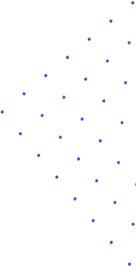Top Reasons An iOS App Gets Rejected On Apple’s App Store

Introduction
As per TechCrunch, there will be more than 5 million apps in Apple’s App Store by 2020. When we talk about Apple, App Store is an important medium of business for them and as per the report of Slate, they managed to make around $38.5 billion as revenue in 2017. This clearly means that a large number of quality apps are available on Apple’s App Store and they have maintained the same for years.
Now the reality is that hundreds of mobile applications reach Apple’s App Store every year and due to some set stringent norms some manage to get approved while others get rejected.
This means before you go ahead with the mobile app development process you need to get familiar with the rules related to design, technical aspects, and content needed for an app to get qualified for Apple’s App Store. If you fail to satisfy them then chances are high that your app will get rejected.
Reasons for App Store Rejection Explained
There are a few good reasons why Apple’s App Store can reject your iOS app and the same has been explained below:
Crashes and Bugs
Apple is very serious about what it puts up on its Apple Store. So it does not accept any apps which contain explicit bugs or can cause system failures. So in case, you find that during app testing your app crashes or shows some kind of unstable performance then you should fix the issues first before you submit the app for the review process. If you fail to do so chances are high that your app will get rejected. So just be sure everything works perfectly.
Privacy
All the apps that plan to be on the App Store have to abide by the strict privacy policy. The same has been mentioned below:
Have proper clarity of the data retention policies
Have your metadata with a proper privacy policy statement
Let the users decide whether to give consent for data collection or not.
Apple is specific about having two kinds of links included in the app when it is ready to be added to the App Store. First, for the contact information and second for a direct link to Support. Moreover, if you have an app that has been developed for kids and comes with a subscription model, you need to have a link for the Privacy Policy page added in there.
You need to be sure that you are compliant with Apple’s privacy policy and with GDPR. So if you are still lagging behind in this area, it is time you make things right.
Payment System
In case your app is into in-app purchases or subscriptions then you need to make sure all the transactions will take place through the in-app purchasing system of Apple. This will ensure all the transactions are securely taking place. A small portion of the transaction goes to Apple in the process. Therefore, Apple is against using any other payment gateway on its application and if any app is using such a payment gateway , the app will be removed from the listing by Apple.
Poor User Interface
No one wants to come up with a user interface that is not attractive but then we have our personal choice when designing the interface. The best way to avoid such a situation is to follow the guidelines set up by Apple for developing UI. Following the Human Interface Guidelines can always be the best bet. Apple wants that all the apps listed in there needs to follow the same rules and the apps need to be predictable. They don’t want users to waste time figuring out things and know what different icons mean.
Poor Performance
You may have come up with a unique app idea and may have even created it with amazing looks and interesting features. However, what Apple expects from you is to make sure it works seamlessly. They know that users will be unhappy if they find confusion in the entry screen, issues with navigation, a longer time for page loads, etc. So, straightaway Apple will avoid all such issues simply by rejecting the app.
Hardware and Software Compatibility
Apple’s guideline stresses on the fact that the app should work smoothly across all the latest software and hardware devices. They are even keener on ensuring the app runs as expected on the iPad and so keep this in your mind when you are testing your app against devices.
Secondly, Apple also stresses on app designing very much so as to ensure the resources of the app are not used inefficiently nor does the app put up the strain on the devices. They are even strongly against having apps that asks the users to disable the core features of iOS. So you need to be sure that you have an app build which works on every Apple device.
Broken links
Broken links have been considered as one of the top reasons by Apple to reject an app. Apart from confusing and frustrating the app users, such broken links can also raise issues related to system integrity. Chances are high your app may crash or even users may leave it irritated. So you need to make sure that all links within the app are working properly before you submit it to the app store.
Lack of Standard Functionality
When you submit your app to the Apple app store it is considered as the final product. This means you cannot be missing any basic functionality within the app. Standard functionality that other iOS apps follow should be followed in your app too and you cannot be using them for some other functionality. Just be sure you test every feature and functionality in your app in comparison with iOS guidelines before submitting it to avoid any kind of rejection.
Lack of User Experience
You are developing the app for the human users and so it has to be appealing to them. They will be the ones who will be using and evaluating it. If it fails to impress them then even Apple won’t be interested in having your app.
Not Following Apple Guidelines
The guidelines are published here for a good reason. If you end up ignoring these guidelines during app development then you will end up making them unhappy. When a person is using your app they expect it follows all the set standards of Apple interface. In case the user is having a hard time understanding what the icons mean then they will be spending most of their time clearing things out and soon they will lose their interest in the app. Apple is very strict about following guidelines that it has put up for the app developers.
Not Describing The App Properly
Your app comes with an app description and it describes your app from various aspects. It explains things like why to use the app or what it does exactly. It is important to ensure the information is right and not at all misleading. When you are submitting the app you should fill up the description box for sure. Make sure that the description uses the right language, is unique, and should not be tricking the users to download it by offering something else. Every app that is submitted to the app store is reviewed by a reviewer and it is cross-checked with the description and so make sure you don’t mess things up.
Long Loading Times
If your app takes more than fifteen seconds to load then Apple is going to reject it for sure. So it would be wise enough for you to ensure the images on the app are of appropriate size and there are no bugs present in the app that can crash it.
Lack of Valuable and Unique Content
Apple will not tolerate if your app contains the same content present somewhere else on the web. Again if you just add in some aggregated content in your app without any meaning then it is not going to add any value to the app. Such apps will not offer valuable experience to the user and so Apple may reject it straightaway.
Rating the App Inappropriately
Apple is clear about what it wants and so it wants you to rate your app and that too against Apple’s pre-defined parameters. In the Apple Developer Guidelines, there is a guideline numbered 3.8 as per which “the Developers are responsible for assigning appropriate ratings to their Apps. Inappropriate ratings may be changed/deleted by Apple.” In case you fail to comply with it, it will reject your app directly.
Incomplete Information
Lastly, your app may get rejected by Apple if it finds the information provided there to the users is out-dated or incomplete during the review process. So, before you submit your app just be sure you include a few important details like contact details, categorization of the app, few app details like title, description, specifications, and others, special configuration notes, and some explanation in the form of demo videos.
Final Thoughts
What will be the chances of users visiting Apple’s App Store and downloading apps if Apple starts to offer buggy or misinformed apps to its users! Something that makes iOS apps even more demanding in the market is the quality that it promises and delivers. This means there is always a valid reason for the app getting rejected at Apple’s App Store. This clearly means that you need to put up your best work when you are developing an app for Apple and that will help you get the best of your apps in the coming days.