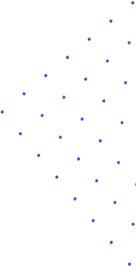Get Ready For The Latest Top Benefits of Laravel 11 Version

Introduction
Laravel is a free and open-source framework based on PHP for developing modern websites and applications. It has gained ground swiftly after launching in the year 2011. Some reasons for the Laravel framework's growing popularity are intuitive syntax, MVC pattern, built-in CLI (Command-line Interface), and rich libraries with a thriving community. A reputed Laravel development company can use this premium PHP framework to create robust enterprise-grade applications.
The community of Laravel developers is waiting for the upcoming and most advanced version, Laravel 11, which is scheduled to be released in February 2024. How about looking at the most anticipated top benefits of laravel 11? Read on to get the answer!
Alison, Invoice Ninja, Laracasts, and CheckPeople are some noteworthy examples of Laravel web solutions. As this robust framework continues to evolve, it comes with newer versions regularly. Every new version has more innovative features and performance enhancements than its predecessors. Companies can hire Laravel developers to leverage the advanced features and characteristics of the Laravel framework.
As per Google Trends, Laravel has achieved the highest score in the last five years as compared to Symfony, CakePHP, and CodeIgniter in the perspective of the global relevant searched term/topic over time.

Laravel 11 is the latest feather in the cap of this famous PHP web development framework. Curious about its release date and anticipated features? Let’s discuss the top benefits of laravel 11.
Release Date of Laravel 11
As per the latest update on the official Laravel website, February 6, 2024, is the release date for Laravel 11. The last Laravel framework with LTS (Long Term Support) was version 6. However, every major version has two years of updates. As per the official Laravel documentation, Laravel 10 will continue to receive bug fixes until August 6, 2024, and will offer security fixes till February 4, 2025. In other words, you can switch to Laravel 11 by February 4, 2025, to ensure a seamless performance from your company’s website or web application.
Below is a comprehensive table detailing the various versions along with their corresponding release dates:
Version | PHP Version | Release Date | Bug Fixes | Security Fixes |
|---|---|---|---|---|
10 | 8.1 | February 14, 2023 | Until August 6, 2024 | Until February 4, 2025 |
11 | 8.2 | February 6, 2024 | Until August 5, 2025 | Until February 3, 2026 |
It is better to hire Laravel developers or consult a Laravel development company to upgrade your existing Laravel website to Laravel 11. It’s time to discuss the latest features and updates of the upcoming Laravel 11. Let’s explore!
What’s New in Laravel 11: Latest Features and Updates
Laravel web development will reach new heights after the release of Laravel 11. We can mention this because of the latest features and updates. The team at Laravel strives to deliver the best to meet complex business needs and enable developers to make advanced web solutions. These are the reasons why developers and business owners prefer the latest version of this framework. Here we mention the major updates of Laravel 11.
No More PHP 8.1 Support: Hello 8.2 and 8.3!
This is one of the most anticipated moves. Laravel 11 has dropped the support for PHP 8.1 because PHP 8.2 will be established completely when Laravel 11 is ready to use. Also, the PHP 8.3 will be stable at that time. In other words, two advanced versions of PHP will be up and running in time for the launching of Laravel 11.
Faster Development with a Slimmer App Skeleton
Laravel 11 has a slimmer application skeleton. It assists developers in dealing with less boilerplate code, which ultimately leads to faster development. Let’s go through some major changes made under the hood of the Minimalistic application skeleton-
The ‘$policies’ are no longer present within the ‘AuthServiceProvider’ as the latest framework will discover them automatically.
SendEmailVerificationNotification’ is not necessary because the ‘EventServiceProvider’ has the base for it along with auto-event discovery.
RedirectIfAuthenticated’ is now simpler because of the base one in the internal framework.
The framework can remove the unnecessary ternary checks by eliiminating the ‘Authenticate’ middleware call the ‘redirectTo()’ for the JSON routes.
Moreover, the Custom Artisan is loaded automatically that eliminates the need to call the ‘load()’ method.
In this latest version, developers will get smaller bootstrap/app.php file with just three lines of code.
The exception handler is not present in this latest version.
Config Made Easy: Say Goodbye to Multiple Files
Laravel has many configuration files, but makers have removed these files in Laravel 11 to cascade down all configuration choices. The .env file contains all the settings that developers want to configure. This .env file has a pair with a new config: publish command to enable developers to bring back any config that they need.
Live Model::casts() Method for More Flexibility
In this latest version, Model casts have known as a method instead of a property. When we define them as a method, Model casts will perform other things including calling other methods directly from the casts.
Laravel needs to declare attribute casting in an eloquent model in the following way-
However, Laravel 11 facilitates developers to define casting through ‘casts()’ methods in the eloquent model and facilitates them to use static methods from class doing the casting as per the following method-
Slimmed Default Migrations
A new Laravel app has several migrations ranging from 2014 and 2019. These migrations will be in the consolidated form in two files with the dates deleted. It will save the developer’s time in migrating data for the business website or application.
Changes Related to Routes
Laravel 11 will have two route files- console.php and web.php. Developers can opt-in for API routes via PHP artisan install:API to get the API routes file and Laravel Sanctum. If developers want websocket broadcasting, the command will be: php artisan install:broadcasting.
Console Kernel Dropped
A new approach is introduced in Laravel 11 instead of Console Kernel. It means that developers will define their console commands directly in the routes/console.php file instead of doing so in a dedicated Console Kernel file. The routes/console.php file defined the Artisan commands traditionally. As per this approach, closures will work as the primary location for registering console commands.
New Dumpable Trait
This new feature in Laravel 11 will replace the existing dd and dump methods in the majority of the classes of the Laravel framework. Web developers and package writers can integrate debugging methods into their classes by using this trait. The following example shows how developers can use a new dumpable trait.
All you need to hire Laravel developers or install the latest version into your system to get the benefits of these new features and performance enhancements.
How to Install Laravel 11: Get Started Today!
Developers can use the -dev flag throughout the installation process. Developers can then configure the framework to download and install just the master branch from the repository.
laravel new hello-world --dev
You can use a Composer to get a hands-on installation experience using the following-
composer create-project --prefer-dist laravel/laravel hello-world dev-master
You can hire dedicated Laravel developers to make the most of these features by upgrading your existing Laravel website or web application to Laravel 11. Here are six compelling reasons why your company should upgrade to Laravel 11.
How To Install Laravel 11 on Windows
Here is the Few stpes to install Laravel on Windows, follow these detailed steps:
Install XAMPP
Install Composer
Verify Composer Installation
Install Laravel Using Composer
Verify Laravel Installation
Start The Server
Run The Project In Your Browser
1.Install XAMPP
XAMPP is a free and open-source web server solution stack that includes PHP, MySQL, and Apache. To install XAMPP on Windows, follow these steps:

1. Download the XAMPP installer:
Visit the XAMPP download page Click the "Download" button for the appropriate installer based on your Windows version.
2. Run the installer:
Double-click the downloaded file to launch the installation wizard. Follow the on-screen instructions, accepting the license agreement and choosing where to install XAMPP (the default is usually "C:\xampp").
3. Launch the XAMPP Control Panel:
Go to the folder where you installed XAMPP and open the "xampp-control.exe" file. This will open the XAMPP Control Panel with two main sections: Apache and MySQL.
4. Start the Apache and MySQL services:
In the Control Panel, click the "Start" buttons next to Apache and MySQL. If everything runs smoothly, their status indicators will turn green.
5. XAMPP is now installed and running!
To access the XAMPP administration panel:
Open your web browser and type http://localhost in the address bar. This will open the XAMPP home page, where you can manage your servers and access other resources.
2.Install Composer
Here are the steps which you can follow to Install Composer.
1. Download the Composer installer:
Go to the Composer download page . Click the "Download Composer-Setup.exe" button to download the installer.

2. Run the installer:
Double-click the downloaded Composer-Setup.exe file. Follow the on-screen instructions.
If you have PHP already installed, the installer will usually detect it automatically.
If not, you'll need to provide the path to your PHP installation.
You can choose to install Composer for all users or just for the current user.
3. Verify the installation:
Open a command prompt or terminal window.
Type composer and press Enter.
If Composer is installed correctly, you should see a list of available commands.
3.Verify Composer Installation
To verify that Composer was installed correctly, open the Command Prompt and run the following command:
composer --version
If the installation was successful, you should see the Composer version displayed.
4.Install Laravel Using Composer
You can use Composer, which is now installed, to install Laravel globally on your system. To do so, open the Command Prompt and run the given command:
composer create-project laravel/laravel app-name
This will automatically download all the relevant Laravel files to create a new project.
5.Verify Laravel Installation
To verify that Laravel was installed correctly, open the Command Prompt and run the following command:
laravel --version
6.Start The Server
With your new app project created, you will then need to start a server. To do this, type in the following:
cd app-namelanguage-bash">php artisan serve
7.Run The Project In Your Browser
With the server started you should then be able to access your app project via your web browser. To do this, open your browser and go to the following,
With this, you can start developing web applications using Laravel on your Windows machine.
How to Install Laravel 11 in MacOS
Installing Laravel 11 on Mac OS involves two steps: setting up some dependencies and using Composer to create the project. Here's a step-by-step installation guide:
Install Homebrew (optional but recommended)
It simplifies package installation on Mac. You can simply open Terminal and paste the following:
/bin/bash -c"$(curl -fsSL https://raw.githubusercontent.com/Homebrew/install/HEAD/install.sh)"
Follow the prompts and enter your password when necessary.
Install PHP 8.2
You can use Homebrew - brew install php@8.2 Or, you can install it directly from the official website - https://www.php.net/downloads.php
Install Composer
Use Homebrew- brew install composer Or download the Composer installer from the official website-getcomposer
Run the installer and follow the instructions. Verify Composer by running composer If it lists Composer commands, Laravel 11 is ready!
Install Node.js and npm (optional)
Some Laravel features require Node.js and npm. You can download and install them from the official website- nodejs
Verify PHP and Composer Versions
Run the following commands to ensure the correct versions are installed:
php -v
composer global show
Install Laravel 11 using Composer
Create a project directory and navigate to it in Terminal, then run:composer create-project laravel/laravel example-appReplace example-app with a specific project name.
Configure your Environment
Navigate to the example-app directory and edit the .env file. Update the database details and any other configurations you need.
Run the Laravel Server
In the example-app directory, run php artisan serve. This will start the Laravel development server on https://www.phpmyadmin.net/
Upgrade or Switch? 6 Reasons Why Your Business Needs Laravel 11
Your business applications of the current Laravel version indeed work well. But, we can mention some major reasons to shift to the latest version from the perspective of a Laravel development company.

Image Source: Taglineinfotech
Smoother Development Experience: Better Documentation, Debugging, and Error Handling
Laravel 11 can offer a smoother and better development experience than its predecessors. It has improved documentation, advanced debugging tools, and an effective error-handling system to make the coding seamless. This version leads to faster web development, and therefore, developers should switch to Larvel 11.
Blade Enhancements: Build Stunning and Reusable Views with Ease
Blade is a templating engine of Laravel. In this latest version, Blade gets a boost by having more flexibility and power for crafting stunning and reusable views. Enhancements in Blade can improve the application development process and developers will find it more convenient to build enterprise-grade web applications.
Backward Compatible: Switch Without Rewriting Everything
Seamless backward compatibility is one of the most important reasons businesses can switch to Laravel 11 with ease. This version is compatible with all past versions and as a result, developers can upgrade your web application or website without putting much effort.
Advanced Features: Build Future-Proof Web Solutions
Cutting-edge functionality and features like dumpable trait will make the Laravel 11 framework ready for the future. These features will enable the framework to build feature-rich and dynamic web solutions. Laravel 11 will make it possible to make the next-gen applications.
Upgraded Security: Protect Your Website and Data
The upcoming version has a robust security framework that includes automatic form protection and vulnerability patching. This upgraded security can make business websites and applications more secure than ever.
Enhanced Performance: Attract and Engage Users with Optimized Caching
Laravel 111 has optimized caching mechanisms with JIT compilation to attract and engage users. With all these features and enhancements, Laravel 11 offers a smoother and more enjoyable journey to developers. You can hire Laravel programmers to gain its advantage for your business.
We can mention other business benefits of Laravel 11 once it gets mainstreamed in the Laravel web development company.
Are You LOOKING FOR EXPERT LARAVEL DEVELOPERS?
How Does Silicon IT Hub Help You?
Silicon IT Hub is a reputed Laravel web development company with over two decades of experience in the IT sector. We build complex and customized enterprise software using the advancements of emerging technologies. Our team of in-house Laravel web developers can build feature-rich web solutions based on Laravel with high agility and cost optimization.
Want to know more about our Laravel web development services? Contact us!
Concluding Remarks
Laravel 11 is coming in February 2024. It brings many features and excellent benefits for developers and entrepreneurs alike. It is better to hire dedicated Laravel developers to switch your existing Laravel business website or application to the latest version. The time is just right to consult a reputed Laravel web development company and make a strategy for switching your existing Laravel website.