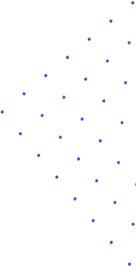Push Notifications - All you Need to Boost User Experience

Introduction
There is no secret that the world is changing each day to keep pace with mobile technologies. As a business person, you need to comprehend these transformations and revolutionize consequently. Your customers are leveraging mobile devices to dominate the technology, and that is where you need to put effort to target them. So those who have developed a mobile app are already following the right track.

Let’s start with What is Push Notification?
You might have seen push notifications on your own devices but are not familiar with what they were known as.
Push notification is somewhat like a popup message that appears on your mobile screen, originated by your installed applications. With the help of push notifications, you can share any information, provide updates and alerts, and stay in touch with your users. But keep in mind that overloading these notifications can irritate users and increase user bounce rates.

What are Push Notifications used for?
Push notifications can attract your targeted audience at specific focal points. They can help by sending real-time updates, suggestions, and reminders that involve your customers consistently with your brand even if they don't know anything about it.
Push notifications are a quick and effective approach to communicate with your users. Providing sensible, appropriate, and prompt notifications to people already involved in your business is one of the best marketing strategies. By planning carefully and focusing on key objectives, you can leverage push notifications to boost and retain your clientele.
How do Push Notifications work?
Push notification is all about sending notifications from a server to the client when something has happened on the server.
Let's imagine that you've deployed a messaging app that enables users to transfer messages. When the first user transmits any message to the second user, it is necessary to notify the second user of the same in real-time. You may prompt a popup message/alert box that notifies the second user about the arrival of the new message.
A server could send notifications to the client by using sockets. Take a look at an essential flow.
Initially, it is important to have a server that supports the web-sockets protocol and enables a client to link to a web socket.
You can use your individual server or leverage third-party services.
A client triggers a web socket connection to a server and accepts a unique identifier on a successful connection.
After an effective linking, a client can subscribe to particular channels through which he prefers to get events.
In the end, a client registers his preferred events to listen to under the subscribed channel.
On the server-side, when any specific event is carried out, it is necessary to notify a web-socket server by providing a channel and event name.
And at long last, a web-socket server transmits that event to enrolled clients on that specific channel.
How do push notifications become visible to the user's screen?
If you have deployed your mobile app on both the app stores, you need to understand how these notifications will appear on the user’s screen.
Apple users open their push notifications faster than Android users as they receive them on their unlock screen. When iOS users unlock their phones, these notifications will be removed from the screen. When it comes to Android users, they have to clear these notifications manually. If they don't do the same, they need to open it every time to disappear from the screen. This is the key reason Android users have higher open rates, but iOS users open notifications seven times faster.
iOS also enables users to tailor these notifications at a particular app level. It is also possible to turn on/off sound along with the style to show a notification. Android uses a standard method that can not be customized by the users.
Geolocation Personalization with push notifications
Whether it's Android or iOS, any OS takes permission from the users to share location information. iOS offers an opt-in alert whereas Android offers it as a part of the app’s permission setup while installing an app. App owners can offer more appropriate messages with the use of geolocation and behavioral detail.
For example, if you have a retail store and want to send reminders for time-based promotion to anyone inside the nearest location. Similarly, Bars may also promote happy hour specials by following the same technique.
Types of Push Notifications
Let’s understand the main four types of push notifications.
1. Web Push Notifications
These are the messages to trigger communication with the users through the desktop web or mobile web. Messages appear on the right side of the screen at the top or bottom. These notifications are provided anytime when users are active through the browser, whether on your website or not. Web push notifications are frequently used by marketers to boost website engagement and motivate visitors to return to the website, ultimately increasing the conversion rate.
2. Desktop Push Notifications
Desktop push notifications pop up on the users' desktop only. Mostly, these notifications are impelled by the user’s installed products on the desktop. It is quite complex to develop desktop notifications compared to the web push notification to drive user engagement.
3. Mobile App Push Notifications
These notifications are sent to a user through downloaded apps on the user's device. It can appear on a phone's lock screen, banner, or notification center when a user opts-in for messages. In Android, it has default settings for users to opt-in and manual opt-out. iOS does not enable apps to send push notifications until users permit the same.
4. Wearables Push Notifications
Nowadays wearables can also receive push notifications. Wearable devices are connected with smartphones that enable the wearables to pop up notifications directly from the installed mobile apps. Whether it's mobile or wearable, both enable users to adjust settings to receive notifications. Wearable notifications are shorter as the screen size is also shorter compared to mobile devices.
Benefits of Push Notifications
If you want to provide a wonderful customer experience and accomplish your customer engagement intentions for 2022, push notifications can be leveraged to profit your business in the following ways.
Help to direct users to your social media channels
Help in bringing back the abandoned carts when it comes to eCommerce apps and retains users.
You can advertise your products and services (especially when it’s special offers) that ultimately boost conversion rates.
Develop trust and brand reputation by offering the most relevant content that will improve user experience.
Enhance engagement by involving those users who are not on your website at present.
In the End
Mobile push notifications have been a cornerstone for success when it comes to mobile app businesses. You need to keep in mind the difference between iOS and Android users' behaviours. Keep words as short as possible, and do not overload your users’ smartphone screens with continuous notifications. Integrate geo-location technology to target a specific group of users. Following all these tactics that will increase conversion rates for sure.