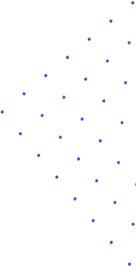It’s Official- iOS 17 Developer Beta 4 is Available for All Developers!

Introduction
An annual WWDC event is always special for iPhone giant Apple and its fanboys. On one hand, this grand occasion shows a glimpse of new Apple products to the world, and on the other hand, it gives a hint of what the upcoming iOS platform brings for us. Apple has maintained this tradition in every WWDC event and WWDC 2023 is also no exception! This time, iOS 17 was in the limelight.
Yes, the first Public Beta version of iOS 17 was released this July. Recently, Apple released the Beta 4 version of iOS 17 along with the fourth versions of iPadOS 17 and watchOS 10 betas. In this post, we will see the impact of the new features of iOS 17 on iPhone apps from the perspective of a mobile app development company . Before moving ahead, let’s discuss a topic that has become the talk of the town, among iOS developers with the launch of iOS 17 Developer Beta!
New Version, New Tradition!
This Developer Beta version of iOS 17 is available to all developers. Yes, you read it right! Actually, Apple has changed its way of distributing beta versions from the launch of the fourth version of iOS 16 in the previous year. Traditionally, developers need to sign up for a beta or developer account and visit a webpage to download a beta profile. This was a cumbersome process and created a massive increase in unregistered beta profiles.
As per the new method, developers need to show Apple ID and whoa, they can find any beta, to which they have access, in a drop-down menu. Apple has kept a $99/year paid membership for developers to get access to these betas. However, with the release of the iOS 17 Developer Beta, Apple has brought a sudden welcome change in the policy. As per this new policy, every developer can access iOS 17 Beta 4 version even with a free account with an Apple ID.
Before June 6, the free account gave access to Xcode and the developer forums, but after this date, Apple seems to have changed the membership terms with the addition of access to OS beta releases. Sounds great? Let’s go ahead!
Ready to Hire IOS Developers for Your Vision?
Want to validate your app idea? Get a free consultation from an expert
New Version, New Features
World’s largest technology company from the revenue viewpoint, Apple is known for bringing innovative touch in its iOS versions and various products. Here are some important twists and tweaks in the latest iOS 17 Beta 4 for iPhone app developers.
NameDrop Toggle
Apple has added a “Start Sharing By” section in the AirDrop menu in Settings. This section has a new toggle called “Bringing Devices Together”. This toggle enables users to switch NameDrop on and off manually. NameDrop facilitates users to exchange contact information simply by holding an iPhone or Apple Watch near the other person’s iPhone or Apple Watch. There was no way to disable NameDrop in previous versions of iOS.
Standby Notification Preview Toggle
The Standby menu has a new toggle known as “Show Preview on Tap Only”. It hides the preview of a notification from Standby on enabling it. Users can put their iPhones horizontally on a charger. It activates a new StandBy mode in iOS 17 which shows a full-screen display with all the necessary information.
New Icon and Toggles in the Settings app

New iOS 17 beta 4 has a new and more attractive icon in the Settings app for the Home Screen & App Library section. In previous versions, the icon was just a basic iPhone glyph retained on a blue background. Other changes are the inclusion of new toggles in the Settings app. Apart from NameDrop toggle, the new version 4 has a toggle to show notification previews.
Tweaks in Apple TV Remote

Apple TV Remote appears more user-friendly with some minor but smart tweaks. These tweaks are visible in the Apple TV Remote icon placed in the Control Center and Pause/Play button in the app itself.
New Icons in the Messages app
A new version of iOS 17 has overhauled the iMessage app icons. All these icons are in uniform circles instead of earlier freeform shapes. This is in line with the dynamic Photos app icon which was introduced in the third version of iOS 17 beta.
Refined Mental Well-being section
iOS 17 comes with minor design refinements in the Health app’s Mental Wellbeing section. Some updated animations can more effectively log the user’s mood. Moreover, these animations are now a little less angular, software, and more florid than previous versions.
New Home Screen & App Library Icon
The Cupertino Company, Apple has changed the Home Screen & App Library icon in the Settings app. Previously, it was a white outline of an iPhone that shows a Home Screen. In this latest beta version, this icon has three rows of multi-colored app-style icons. Here, the purple background has replaced the blue background.
Have we missed some changes? Well, even if we have covered them all, we can expect many other changes in the final public version of iOS 17 in early to mid-September along with iPhone 15.
As a leading iPhone app development company , our dedicated developers focus on every aspect of the latest iOS version to build advanced and user-friendly apps. Our iPhone app developers stay updated with changes to ensure that our customized apps can run flawlessly across all devices. Let’s discuss the impact of iOS 17 on your next business app. Send us an email at info@siliconithub.com and we will contact you soon.