How To Increase User Engagement For Apps

How To Increase User Engagement For Apps
App engagement is the key to retaining more users and driving conversions. Use these 14 strategies to increase your app’s stickiness.
Make use of in-app messaging
Usually, the Home Screen displays the notifications while the in-app messages are displayed within the app. So when you open the app they will pop-up and this makes them noticeable instantly.
So now the first question that comes to the mind is why to send in-app messages if the app already makes use of push notifications ?
For especially startups, the perks of in-app messaging can be awarding. They will be able to see 3.5 times higher retention and 27% more app launches by opting for in-app messaging. Moreover, compared to the messages triggered by app launch, the ones triggered within the app due to specific events are 4X more effective.
However, to make the in-app message more effective from the perspective of user engagement, it is important to make them feel part of the app naturally, rather than making them feel part of any marketing effort. One of the best ways to introduce in-app messaging is in your on-boarding process. You can use it to offer information to the users when they are exploring a new feature. You can also use in-app messaging to predict when the users are more inclined towards making a purchase and offer them an exciting timely deal. You can even use it to let the users know about the update and incite them to try out something new added in the app. You can even come up with relevant in-app messages that match the needs and preferences of the users by proper segmentation of the user base based on interests, gender, behavior, age, etc.
Offer a free trial
If your app needs to have some sort of login or sign up for authentication, it would be wise enough to not put it up front to the users when they open it. Rather, you should offer them space so that they can explore the app as much as they can. The login or signup should only be displayed when authentication is a must to proceed.
This single approach offers you the opportunity to showcase your app positively and let the users know its value before actually committing to it. The best way to tackle this issue is by avoiding authentication when in read-only or browser mode. So the moment the user plans to perform some action, he or she will be prompted to create an account to go ahead. The apps which have the monetization models of subscription or paid access can also make use of this feature to let the users have an idea of the app.
Keep speed at the top of everything
User demands are ever-increasing and several more retailers are now getting the products delivered the same day. A tweet can get a pizza delivered or a few taps on the phone can get you a cab. So everything is at our fingertips!
If your app has good speed then it means that behind the scenes things are working well. However, you need to know that good speed does not signal a bug-free app. It just lets you know that the core features of the app are fast. If your app lags behind in terms of speed and users do not find it reliable, then it will not take much time before it gets uninstalled from devices.
App permission requests should follow best practices
Offering proper permission requests within the app is very important if you have no plans to scare them away. Some of the tips that can work in this area to save your app from getting deleted are by thinking about context, timing, messaging, tone, and language. You should also work towards finding ways in which you can deal with those app users who have denied permission requests purposefully or accidentally. Your app will not be able to show its full capacity to the users unless it has got all the permissions and this can lead to your app getting deleted from the user’s phone.
Add app suggestions that are location-based
Mobile apps are capable enough to make suggestions that are based on the current time, location, or daily habits. Social networking apps can suggest you about some events taking place nearby, some music apps will show you notifications when you plug in the headphones, and when you link your device with your car, a GPS can get activated. If you’re looking to harness this potential, partnering with a mobile app development company can help you create tailored solutions that enhance user engagement and build community ties. Such apps help people connect with the local communities, find the nearest venues, restaurants, etc.
Add quick actions to the home screen
3D Touch and Quick Actions are a set of useful features you can have in your app. By using this feature, you can remain on your Home Screen and yet get some of the app-related activities done.
So all you have to do here is to tap on the app icon longer than usual and it will come up with a set of options for some quick actions.
Make use of spotlight indexing
You can gain access to Spotlight indexing by implementing universal links in the app. You can use it to find an app you plan to download from the App Store, to search for an app you have already installed, etc. You can easily gain from Spotlight indexing if your app comes with a search function. With it, now you don’t have to open the app to look for something as they can do it from the Home Screen directly.
Use push notifications
Do you know that 40% of the users interact with the push notification just within an hour after receiving it? Again, with segmentation, it can boost the retention rate by 93%. The users who have opted in to receive push notifications from the app tend to have better app engagement when compared with others who have not.
Push notifications are said to serve a few purposes. Push notifications can help the users by offering some reminder information like the app has been downloaded, it has been updated, etc. Based on the user preferences and behavioral data, you can encourage the users to use the app through targeted messages. There are some apps that are not used on a daily basis and target only a specific task. Push notifications will keep the app on the mind of the users and they will be compelled to return to the app to explore more. It has been said that push notifications can work great especially in situations when you want to drive the users to the app at the right time.
Consider deep linking seriously
When you make use of deep linking in your app then you will be able to have powerful notifications which can be either push or SMS. Deep linking can be especially useful in the cases when you have to take someone to a said location within the app or when inviting non-users to an app. Today, Apple, Google, and others are also heavily investing in the area of deep linking.
Add in personalization elements
When it comes to building a strong application, mobile personalization stays on the top of everything. With personalization, you will be able to offer more of relevant and unique experience to the end-users. If the users find the experience more matching towards their needs then chances are more that they will use your app frequently.
It is a fact that apps do not deliver the same level of experience always. So it would be wise enough to use the data and personalize the experience whenever possible. This way you will be able to display relevant material and content on the app. You can deliver real value to the users through customized insights and content.
Offer incentives
It is wise to offer an incentive to the users to make them use your app and boost engagement and app retention. Some of the tricks that work towards increasing user engagement and increase conversions are special promotions, specialized content access, rewards, coupons, and others.
The nature of the app will let you decide the ways in which you plan to incentivize the users. For example, freemium apps can go for usage-based rewards to incentivize the users while the apps which make use of in-app purchasing can go for time-sensitive discount offers.
Work towards boosting two-way communication
When you ask for user feedback for your mobile application design, you give them the hint that you are planning to build the app the way they prefer it. Again, when you open up a communication channel with your app users, there will be lesser chances of users posting negative reviews about the app on the app store just because they cannot reach you first. You will be able to boost retention rates and engagement by addressing the queries of the users and encouraging positive reviews. Being responsive to the users will help you build brand loyalty from their side.
Make ‘Contact You’ easy for users
For any app, feedback from the users is very critical and it is the easiest way to increase engagement. Still, many of the apps make it impossible for users to reach back to them. So instead of sharing the information back to the app, the users end up sharing their feedback directly to the app store.
Don’t try to bring in obstacles in the way of the user when they are trying to reach you. You should offer easy access to your users when it comes to reaching you or the FAQ section or the knowledge base. You can even make use of tools like Zendesk, HelpScout, etc. There should be a facility to send an automated response once you have received their request and let them know the turnaround time that can be expected.
Always focus on the app update
Your users will move away in search of other apps if you fail to keep your app updated. The update for your app appears on the app store and this alone lets your users know that you are committed to offer the best. You can also easily market the new features to the users this way.
UI/UX Designers for Your Next App Project?
Final thoughts
So here we are with some of the tried and tested tips that can boost user engagement for your app. However, whichever tips you plan to follow, you need to know one thing for sure i.e. the app you develop should be high in quality. You will not be able to save your app with any tips or tricks if it fails at this very thing.
So, invest your time to come up with a high-quality, feature-rich app. Keep your app always updated, make it social-media friendly, and remember to listen to user feedback.

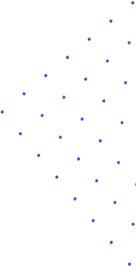


 Have an Idea?Let’s Build It Together!
Have an Idea?Let’s Build It Together!