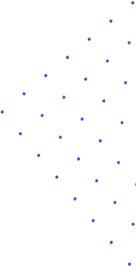How Integration of AI in Android Apps Benefits Your Company

Introduction
Voice recognition, chatbots, and personalized recommendations are no longer a surprise for Android app users. Globally, Android app development service providers can integrate these features into tailored apps to offer users personalized experiences. AI (Artificial Intelligence) is the power behind these features and makes apps smarter and more intelligent.
In this post, we will dig deep into the main AI tools and frameworks available in the market. We will take a glimpse at a method to make an AI model and how to integrate it into the Android app.
Let’s start with the major benefits of integrating AI in tailored Android apps.
Top Benefits of Integrating AI in Android Apps
AI has witnessed a rapid growth in mobile app development in recent years. Increasing demand for apps capable of offering user engagement and personalized experiences is a major reason for the increasing popularity of AI. The following graph shows prediction of increasing penetration of AI in mobile apps market between 2024 to 2033.

Source: market.us
It is expected that the market will grow at a CAGR of over 32 percent , with a forecasted size of USD 354 billion. Here are some major reasons of why Android app development companies use AI extensively-
Personalized Experience
AI enables Android apps to offer personalized experiences and recommendations. This technology can learn from user behavior, interests, and preferences. Music apps and shopping apps are some of the large beneficiaries of this characteristic.
Smart Functionality
AI is capable of automating repetitive tasks. Some of the smart features including voice assistance and predictive text depend on AI technology. These features can save the user’s time and make the Android app more interactive for users.
On-Device Intelligence
Frameworks like TensorFlow Lite enable AI models to run directly on the device without a continuous Internet connection. In other words, on-device intelligence based on these frameworks can give quicker performance with improved privacy protection.
Competitive Edge
Android app development services can assist businesses to stay ahead of the curve by integrating AI. Better user experience and smart features can increase the overall engagement and user satisfaction. As a result, companies can get an edge over their competitors.
Here we mention some of the popular AI tools and frameworks for building AI models for Android applications.
AI Tools and Frameworks
When integrating AI into a custom Android app, developers need to select the right tools to ensure success. Here are some popular AI tools and frameworks-
Google ML Kit
It is Google’s mobile SDK that has an array of ready-to-use ML APIs. Text recognition, language transaction, and face detection are some of the top use cases of this SDK. Google ML Kit facilitates app developers to integrate AI with minimal effort.
TensorFlow Lite
It is a mobile-optimized version of TensorFlow, an open-source ML framework from Google. It is useful for sentiment analysis and voice recognition for specific domains. It enables Android apps to work offline ensuring quicker inference times.
Apart from these tools, ONNX (Open Neural Network Exchange) is an open format for representing AI models. Extension of Pytorch is also useful to make running models on Android and iOS. In other words, these formats offer cross-framework flexibility. It is interesting to see how a reputed mobile app development company make an AI model for tailored apps.
How to Make an AI Model
Making an AI model is the first step of making an Android app smarter. The preparation of AI model includes the following methods-
Using Pre-Trained Models vs. Training Your Own
Pre-trained models are ready-to-use for performing common tasks like image classification and text recognition. These models can save time and computing resources. They can easily serve standard use cases but offer limited customization.
Training Your Own models require to train using your dataset as per your app’s specific needs. These models offer more customization options but remain time-consuming and resource-intensive.
Training Tools- TensorFlow and PyTorch
TensorFlow is Google’s open-source ML framework, which is ideal for production-ready models. It offers extensive tutorials and tools.
PyTorch, on the other hand, is Facebook’s framework and known for its simplicity. This framework is preferable in academic settings.
Converting Models for Mobile
After training or selecting the model, it is necessary to optimize and convert it for mobile performance. This conversion is done in .tflite format.
TensorFlow Lite conversion enables you to convert .pb or SavedModel format to .tflite with the help of TensorFlow Lite Converter. Developers can apply quantization during model conversion to reduce its size and improve speed while retaining accuracy.
Here is an example of converting using TensorFlow Lite Converter-

It is better to consult a reputed Android app development company to understand AI model preparation in detail.
Popular Use Cases of AI in Android Apps
Artificial Intelligence and machine learning have brought revolutionary changes in the corporate world. Android app development services can integrate AI-powered features into apps to get desired functionality. The most popular example of such features is predictive text. Globally over 35 percent of smartphone owners use this feature.

Source: Statista
The graph shows awareness and utilization of various AI-powered features. Let’s go through some highly popular use cases of integration of AI into Android apps.
Google Photos
This app has used image classification and face recognition features. It can organize photos with the help of AI-powered image recognition feature. Other AI techniques in the app includes Computer Vision and Deep Neural Networks.
Smart City 311
This robust smart governance platform empowers citizens to report civic issues using a mobile app. It uses GPS-based task allocation and image-based issue validation techniques powered by AI. It is useful for real-time field inspection and improving response from authorities.
Snapchat
This app uses facial landmark detection and real-time computer vision techniques based on AI. These features can detect facial landmarks to overlay effects accurately. Real-time AR (Augmented Reality) filters can optimize and improve image.
Different AI models are useful for performing different functions in the Android application. You can hire Android app developers to integrate tailored AI models into applications.
Useful Tips and Best Practices
Android app development service providers should keep the following tips and best practices in mind while integrating AI into apps.
Maintain Seamless Experience
When it comes to mobile apps, it is necessary to ensure that users can interact seamlessly. Intuitive design interfaces can simplify the AI-powered functionality. Apart from this, app developers should minimize loading or processing times of the app.
Protect Privacy and Data Security
AI depends on data processing. However, in such a scenario, it is necessary to maintain privacy compliance and transparency of processing personal data. Moreover, the mobile app development company need to comply with prevalent data protection laws like GDPR and CCPA.
Focus on Advancements
As AI and ML technologies evolve rapidly, it is necessary to stay updated for developers. Developers should follow releases from major platforms like TensorFlow and ML Kit. They can also test beta versions of SDKs and APIs to stay ahead of the curve.
Monitor Performance and Feedback
AI models may offer reduced accuracy over time due to dynamic user behavior. It is, therefore, essential to use tools like Firebase Crashlytics and log model performance metrics regularly. It can help app developers and model makers to get the real-time status of performance.
A reputed AI development company follows all these best practices to enable users to get a seamless and smart Android app.
Looking for a Tailored Android App with AI Features for Your Company?
Concluding Remarks
Integration of AI in Android apps brings many benefits including personalized experience and increased privacy with automation. However, it is essential to make an AI model using a robust framework and follow best practices while integrating this model. Companies can hire Android app developers to leverage the benefits of AI in customized applications.
Silicon IT Hub is a renowned mobile app development company. Our in-house team of experienced Android app developers can make intelligent and user-friendly solutions by integrating advanced AI-based features. Contact us to learn more about our Android app development services or hire our dedicated developers.