9 Prominent CDN Services for WordPress

What is CDN?
CDN stands for Content Delivery Network. It is a group of content delivery systems situated around the world. It can host and furnish copies of your website’s static and dynamic content such as images, CSS, Javascript, etc. They are a collection of servers that are situated in various data centers globally. WordPress development developers can generate the website quickly by giving the files at the lowest latency using CDNs.
Why is a CDN required?
A CDN is the best option if you are looking for optimization, and to deliver your content quickly. WordPress CDN can be used in boosting your website, this is done by storing the content on the servers near the visitor’s location, from these servers the content is then sent to the visitors. CDN sends the content to the user from the nearest server in the area where they reside. It does this using cloud technology, which stores the content and then deploys it to the required location.
Apart from decreasing your website’s load time, the following are a few more benefits of using a CDN:
Better user experience:
Pageviews can reduce significantly because of a lag in the website’s load speed. A CDN improves the website’s load time and gives a great user experience.
Boost in ranks:
An optimized website will rank higher in search engines and your SEO rankings can be improved with the help of a CDN.
Website performance improved:
A CDN makes your website impervious to crashes by allocating the load to multiple servers.
Increases the security of the website:
You can build an extra layer of security through a CDN by integrating an SSL certificate and reducing the probability of DDoS (Distributed Denial of Service).
What to look for in a CDN?
Following are a few attributes which make for a good CDN:
Bandwidth
A fixed bandwidth is provided to you by CDNs, and you can utilize it without having to worry about getting penalized. A Minimum of 200 Gb might be provided to you at the least. Nevertheless, opting for a dynamic website that handles traffic in large amounts would require at least 2500 GB of bandwidth.
SSL(Secure Socket Layer) Certificates
The SSL (Secure Sockets Layer) puts in an additional security cover for your website visitors. You must get an SSL certificate if you want to launch an online store.
Optimization of Images
Utilizing high-definition pictures will cause the website to lose speed. Every website owner wants his/her website to look good and display amazing pictures but it makes it slow for the user visiting the website. The pictures must be optimized by the CDN so that the website can load quickly.
Customer Support 24/7
Technical assistance for your website is important when you opt for a CDN. You should have access to phone or live chat to post queries if your website experiences problems. Else, the issue may not get resolved for many days.
Prominent CDN Services for WordPress
1) Amazon Cloudfront CDN

AWS or Amazon Web Services hosts numerous websites today. Its servers are growing exponentially at a fast pace, at an international level. All the apps, APIs, videos and data are stored safely in Amazon Cloudfront. Amazon Cloudfront is integrated with AWS so that the users can benefit from its remarkable cloud infrastructure.
You can thus take advantage of AWS and make use of some of its incredible features such as AWS Shield, Amazon S3 servers, and elastic load balancing.
CloudFront, however, is not for an inexperienced user either. When working with WordPress, you would have to get knowledge of various features and tools to make your website better. For instance, for SDKs, AWS Management Console, APIs, AWS CloudFormation, and CLIs, you would need to look at the documentation if you are not a developer.
Some of the features for this CDN are remarkable, including static asset caching, which accelerates the distribution through a multi-tier system that makes use of local edge caches. You can also develop websites and apps for live and real-time video streaming.
The pricing model allows you to scale up without any contracts or upfront fees. If you have a lot of video content and want to ensure your ads are seen internationally, you can go for this CDN. Services like Musical.ly, Hulu, PBS, Canon, and Rovio use CloudFront.
2) CloudFlare

Cloudflare started as a project to provide security to websites. The focus shifted towards improving website performance while boosting security. Cloudflare stands out from the rest of the CDN service providers because of the combination of performance service and website security, which is very unique.
Cloudflare uses a global content delivery network to enhance the performance of the website. The user’s location doesn’t matter because they will experience a faster loading time. Due to automatic static content caching, the returning visitors will experience even better speed. Installing is very easy for this CDN.
You have to direct Cloudflare to your current host and fill a signup form. It will check your DNS info, and show it to you so that you can choose which ones you want Cloudflare to optimize. For smaller websites and personal blogs, it is quite perfect and their service starts with a free account.
3) Rackspace CDN

Rackspace is quite popular in hosting, enterprise-level cloud solutions, and cloud computing. Their CDN is built on a very strong cloud infrastructure. Compared to other CDN services, setup for Rackspace is a bit complicated.
There are many cloud solutions that Rackspace will provide but it is a complicated process and users will have to navigate their way around. All the popular WordPress plugins are compatible with Rackspace, although, it does not provide any protection from DDoS mitigation.
4) Max CDN

Max CDN data centers utilize fast SSD servers with 10 GB connections. To help boost mobile connections, the company has partnerships with major internet service providers around the globe and has fifty-seven data centers. You are going to need Caching plugin such as WP Rocket, W3 Total Cache, or WP Super Cache to use MaxCDN for your WordPress website.
Max CDN provides you full information regarding your cached files. To see the size of files that are being distributed on your CDN, you can use the reports section to view it. You can protect your account using a two-step authentication process, and also whitelist the IP addresses of people who are permitted to access your account.
Your CDN services can be managed through the control panel. Max CDN also gives you private SSL security or shared SSL certificate to ensure that your stored content can be sent when users connect through SSL or HTTPs.
5) Incapsula

Incapsula has strategically located servers around the globe, including a data center in South America. It offers DDoS mitigation, 24/7 support, and an SSL certificate as part of their paid CDN package. Their free package doesn’t come with any of these features.
It’s not difficult to install this CDN. It works well with other WordPress caching plugins, and you can get it started in a minute. A reliable and renowned WordPress website development company can assist you in using this CDN.
6) KeyCDN

KeyCDN is a lighter CDN service offering less expensive plans, it is recommended to use it if your users are from Europe, North America, and Asia.
Setting up CDN for WordPress is very easy through KeyCDN. Plans provide DDoS alleviation, 24/7 support, SSL certificates (custom), SSD servers, API support, HTTP/2 support, a strong panel for tracking and monitoring traffic on your website.
Their flexible payment plans are one of the best things about this CDN. If you want to scale up, it can save you money. Pay only for what you’re using. This might not work in case you have an unanticipated growth. But through a program like this one, you can reduce the cost of your CDN, and it is ideal for small business websites that have just started operating.
7) StackPath CDN

This CDN has expanded its services and created new servers worldwide in recent years. It can now serve regions across each nation with a vast network.
With a blocking option and load balancing, Your website is safe from DDoS attacks. It has two plans which consist of a firewall that improves your website load time.
For IT personnel and website owners, it is very simple to set it up. It comes with building tools and a user-friendly API. You can optimize distribution for websites with partner websites or multiple apps instantly via this CDN.
8) CDN77

CDN77 is a UK-based HTTP/2 and free SSL CDN that meets all functionalities, cost, content delivery speed, etc. needs. Based on your needs, CDN77 offers several flexible packages, storage space, pricing, and other attributes.
CDN77 is a low-cost CDN provider with more than 32 data centers worldwide, with no contracts, set-up charges or application payments, which ensures that no matter how your customers reach your website, they will benefit from the nearest server.
It’s much better than most other CDN providers, who generally leave you to find the appropriate settings and support documentation yourself.
9) Sucuri CDN

When it comes to CDNs, Sucuri has been one of the most famous services in current years. The package comes with a WordPress firewall and DDOS protection. They have well-secured networks to protect from malware and other familiar WordPress threats.
The firewall takes care of your visitor requests before they even visit the main web hosting server. This is crucial in stopping attacks from hackers, such as DDoS.
Sucuri has servers throughout the globe, hence, the internet speeds are insanely fast for all users.
To summarize
Using a WordPress CDN offers an array of remarkable benefits. It ensures that your media loads faster all around the world reduces your time to first byte (TTFB), which is a measurement of how long the Internet browser would have to wait before receiving its first byte of data from the server. The longer the time it takes to get that data, the longer the time it takes to display your web page. It drastically reduces your bandwidth costs and the load on your server. Also, the faster page load times would result in better rankings, and above all, it would offer a much better user experience to your website visitors.
All the CDNs mentioned above offer common features that were referred to at the start of this blog, there are a few that are better based on different parameters.

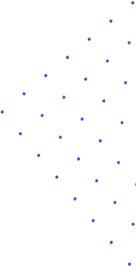


 Have an Idea?Let’s Build It Together!
Have an Idea?Let’s Build It Together!

