25 Ways to Speed up a WordPress Website - Part 1

Introduction
Google has been giving fast-loading web pages preferential placement in its search results. The pages developed with its fast-loading technology known as AMP or Accelerated Mobile pages are getting priority from the search giant. Hence, website speed has now become a ranking factor in Google.
An engaging UX leads to higher conversions, and a fast website means a better user experience. Slow websites provide a poor experience for users, and they are a negative ranking factor.
Regarding page load time and user behavior
We have the following statistics to share:
Approximately 47% of users want a web page to load within two seconds or less.
There is a 7% loss in conversions, a 16% decrease in customer satisfaction, and an 11% decrease in page views if a website delays even by one second.
Approximately 79% of the users are unlikely to return if they are disappointed with a website's performance.
Around 40% of visitors leave a website that takes more than three seconds to load.
During the period between 2000 and 2016, the standard human attention span has dropped from 12 seconds to 8 seconds.
Although it may sound very theoretical, Amazon found out that a decrease in their page load time even by one second would cost a loss of $1.6 billion annually . Firefox witnessed 60 million additional downloads per year after Mozilla got its web pages to load faster by 2.2 seconds.
Hence, each second counts when it is a question of visitor conversion and retention. In this blog, we are going to show a few ways to help you speed up your WordPress website.

1) Use a properly coded WordPress structure
When it comes to Themes, users must focus on only fulfilling their requirements, and nothing more. It is because website speed can be affected by Themes.
A lightweight theme is an excellent option, and the user can include all the functionalities via plugins as per their requirements. The website can become very slow if the user adds too many beguiling features and elements into their themes.
GeneratePress and Astra are two light themes that are an excellent option for the WordPress project. The default WordPress theme Twenty Nineteen is also extremely light and fast.
2) Minimize CSS and JavaScript files
The website loading speed can be improved when the size of JavaScript and CSS files can be minimized. It is because larger files take longer download times. The website will load very slowly if it uses too much JavaScript, hence it is recommended to only use when it is needed.
Postponing of unnecessary parsing of JavaScript until it needs to be effectuated, and decreasing the number of JavaScript required for a web page to display should minimize the initial load time.
Plugins such as WP Fastest Cache, Autoptimize, W3 Total Cache , and WP Super Cache will help optimize JS, HTML, and CSS of your WordPress website.
3) Utilize a CDN (Content Delivery Network)
Users visiting the website come from various regions around the globe. The loading speed of a website depends on two factors, the user's location and how far it is from the website's hosting region.
If the user's location is very far, it is going to be very slow for a website to load because the webserver will have to download everything from across the globe, and this will reduce the loading speed of a website.

The content delivery network is a cluster of servers distributed geographically across the globe. They operate jointly to deliver content very quickly on the World Wide Web.
A CDN solves the issue of slow loading speed by hosting the website's static files on multiple servers simultaneously around the globe. When a user visits the website, the CDN will provide website data from the nearest location, and it reduces the load time for the user.
Irrespective of the geographical location, users experience a fast and persistent load time for the websites. CDN also facilitates the transmission of resources needed for loading content on the Web, such as JavaScript files, videos, stylesheets, HTML pages, and images at a quick pace.
The website's speed and security will also improve because every server has a copy of the website. The website will be more crash-proof because of a series of proxy servers the CDN will be using. It will prevent collapsing of the website, due to the extreme traffic.
MaxCDN, Amazon CloudFront, and CloudFlare are some of the prominent CDN services.
4) Uninstall or deactivate unnecessary plugins
Having unnecessary plugins on a WordPress website can increase the volume of a backup, and it will put a massive burden on the server when the backup files are getting generated. Also, an immense amount of clutter will get added to the web files.
It is better to remove the plugins which are not in use. For scheduling tasks or automation, try opting for third-party assistance.
Zapier or IFTTT are two excellent choices for automating or scheduling such tasks, and it will decrease the load on the server and website.
5) Do not host videos on your website
Hosting and playing videos on WordPress will cost bandwidth, and it will increase the cost for the user if they have a limited hosting account. Also, it is going to be harder to back up the WordPress Website as it is going to be larger due to videos.
Nowadays, there are several video hosting websites that are very useful in the same. Also, with auto embeds, the user can copy the DailyMotion, Vimeo or YouTube link, and paste it into their WordPress editor.
6) Use LazyLoad for your images
A high-quality website needs high-quality videos and images. The website will experience reduced performance and slow down if there are too many videos and images in it. Users can use lazy load to speed up the page load, and it will save bandwidth by loading less data for visitors before they come into view.
What Lazy load does is having only images that are visible in the user's browser window. When the user scrolls down, the other images are going to start loading before they come into view.
With WP Rocket, users can enable lazy loading easily.
7) Landing page redirects should be avoided
For website visitors, redirection of HTTP from one URL to another will increase the additional wait time for them. To prevent it, use one preferred URL version of the website.
For example, never link the website both internally and externally if the user is using the WWW version of the URL. Also, when installing SSL, use the simple SSL plugin to switch the entire website including all URLs to HTTPs.
8) Invest in a quality web hosting provider
Hosting the website on a shared hosting provider that gives limitless space, domains, emails, bandwidth, and more, might look like an excellent idea, but it will lead to frequent downtime due to high traffic and slows down the website speed. So, hosting of the website is very important as it will affect its performance.
Shared hosting frameworks fail to give 99 % uptime in the entire month. Also, they cannot provide good loading times during peak traffic hours.
As the user is sharing the same server capacity with several other websites, shared hosting gives a very disappointing performance. It is also impossible to find out the no of resources that are being utilized by others. Speed is very crucial, and there should be no compromise in this area.
VPS (Virtual Private Server) is an excellent option to avoid poor hosting performance, and they provide a good balance of cost, speed, and comfort.
Managed WordPress hosting is another alternative to choose from, the WordPress website here will run on a server that is optimized. Users won't have to worry about managing the website.
9) Images on your website must be optimized
Images require more space than CSS or text as they make up the bulk of the web page. They need to be compressed or made small, without sacrificing their quality as they contribute significantly to a web page.
Utilizing tools such as Chrome PageSpeed Insights extension, photoshop, or Smush.it by Yahoo, to manually optimize the images is very time-consuming. Some plugins can make this process easy, for example, EWWW Image Optimizer, Optimole, WP Smush, etc. Developers should ensure that during the optimization of images, correct formats are getting used. PNG and JPEG are two best formats, JPEG images are compressed, and PNG images are uncompressed.
Uncompressed images are of higher quality but take longer load time due to its large file size. On the other hand, Compressed images are quite small and load faster but are of lower quality and lose a bit of information.
PNG format should be used for simpler images, and for images that have many different colors, it is best to use JPEG format.
If the image is from the Internet, it should be resized to as small as possible, because these images are going to be very large and would decrease your site speed and take longer to load.
10) Utilize effective WordPress caching plugins with an advanced caching mechanism
Inflated database, poor-quality hosting, themes, and slow plugins should be optimized through Page caching for the WordPress website. Page loading time issues are often fixed with the help of Page caching.
Users can publish static HTML files instead of dynamic files with the help of cache plugins. It is recommended to use a cache plugin for the WordPress site as they reduce the time for a page to load since there are no MySQL or PHP commands to execute.
The performance and speed of a website significantly improve due to static cached files loading faster in comparison to dynamic files. Caching helps improve the ranking on Google as faster website loads get more favorable views in the search giant. It also improves the user experience and lowers the load on the hosting servers.
The CMS offers other plugin solutions like WP Fastest Cache and WP Super Cache. Also, the W3 Total Cache comes with all the features a user needs for easy installation and use. Tools like Varnish can assist in improving the loading speed of the WordPress website.
11) Use Gzip Compression
Compression is very beneficial if there is a repetition in coding and data. The WordPress website consists of multiple files compiled together, hence, the process of compression is applicable here, similar to how it is applied into zip files.
It can make website files more compact, and this makes them faster to download. The search engines nowadays can interpret compressed files, and this makes it an excellent option to improve the loading speed of the WordPress website.
The bandwidth utilization and the time it takes to access the website can be minimized with the help of GZIP. It is achieved by compressing several files. The search engine will have to unzip the website before the user can access it.
12) Use minimal external scripts
External scripts can increase the load time on the website as they add a huge amount of data. So it is better to utilize only essential scripts, for example, tracking tools or commenting systems.
13) Homepage must always be optimized
When users visit a website, the first thing they see is the homepage. Hence, the website's homepage must always be optimized. Make sure that the homepage is minimal and clear.
Excessive features not only increase the page load time but also distracts the readers.
A good homepage is like a map, which the users can navigate easily. It should not have too many features.
Some ideas to make a good home page :
Reducing the no. of posts on the page.
Inactive plugins and widgets that are not required should be removed.
Instead of full posts, show only excerpts.
Keep it minimal.
Unnecessary sharing widgets from the home page should be removed or include them in the posts only.
A focused and clean homepage design will make the homepage load quicker and also makes it look good.
14) Fix your broken links
External links that are broken will cause a bad experience for the user. Broken links in a website's CSS, JavaScript, and Image URLs can drastically reduce the speed of the website.
Instead, you could use something like Sitebulb.
15) Keep WordPress and its components up to date
Keep WordPress updated. These updates are going to improve functionality, boost security, and fix general bugs. An updated website will run efficiently and is also more secure.
Keeping the core technology updated is another method that a user can take to optimize the WordPress site. Newest versions of PHP, HTML, and other web technologies have all the new features, improvements, and better performance. Always stay updated.

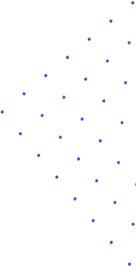


 Have an Idea?Let’s Build It Together!
Have an Idea?Let’s Build It Together!

